
Are you familiar with the world of DWF (Design Web Format) files? If you are not receiving DWF Models with your fabrication drawings, you are missing out.
View our live and interactive online file (see below)…
The sole purpose of DWF is to allow designers, engineers, fabricators, project managers, and their colleagues to communicate design information and design content to anyone needing to view, review, or assemble from design information.
3D designs utilise intelligent metadata to capture the design intent, 3D models are detailed using any combination of text, graphics, colours and images, when combined users are provided with extremely detailed 3D diagrams.
See for yourself with our online 3D DWF sample file (May take a minute to load)
NOTE: View in Internet Explorer ONLY, Instructions below…
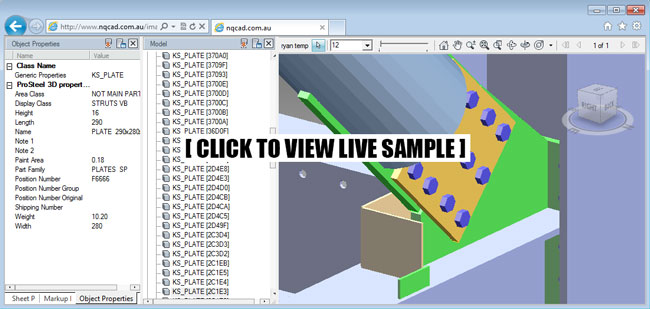 INSTRUCTIONS
INSTRUCTIONS
|
You will notice in the fully functioning demo above, the DWF files are vector-based (just like CAD drawings) vs. PDF which are raster based, improving accuracy with no loss of resolution regardless of zoom level.
DWF files are smaller, smarter and faster than DWG or PDF file types allowing instant access to assembly information without the extended lag times associated with other bloated files types.
Best of all, you can reference DWF models using Free software!
Developed by Autodesk, DWF files are independent of the original application software and hardware so your company can benefit without the exposure to costly software programs or the need for a high-end PC.
For complete Steel Detailing work including fabrication drawings, assemblies, lists and 3D DWF files contact SEQ Steel Detailing on 07 3257 7224 or submit your files for quote via our online quotation facility.

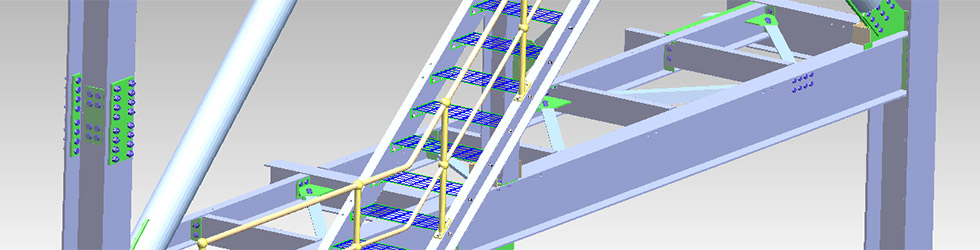
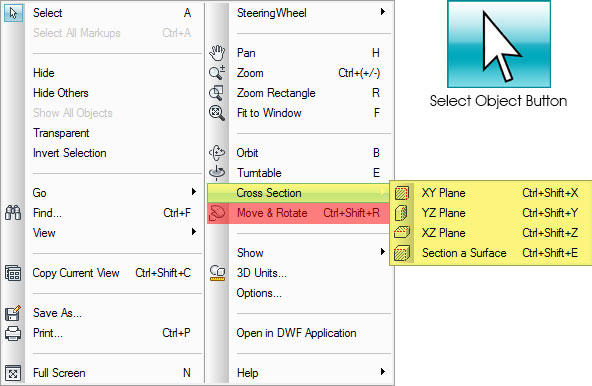 TAKE ASSEMBLIES APART
TAKE ASSEMBLIES APART





1 comment
DWF (Design Web Format) files are truly very advantageous for fabricators. We use these for our projects and they help simply the process a lot.
Leave a comment
Want to express your opinion?
Leave a reply!